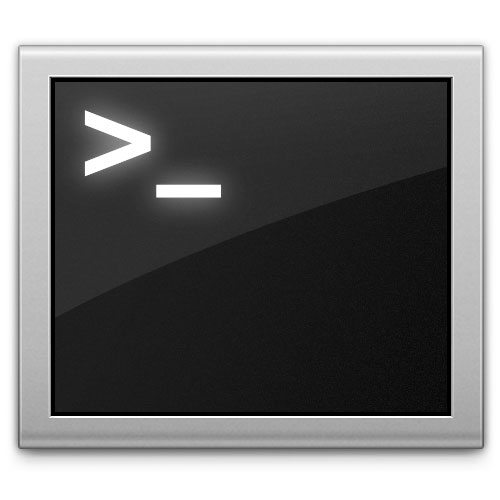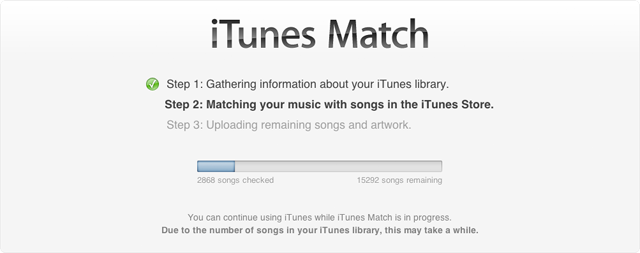Chrome, Word & PowerPoint crash after Mac OS X 10.8.5 Update
If Google Chrome, Microsoft Office 2011 applications like Word, Excel, Powerpoint & Outlook or other third party apps start crashing or hanging immediately at launch after upgrading your Mac to the new version of Mountain Lion, Mac OS X 10.8.5, there is a quick fix that can avoid troubleshooting. There appears to be an issue with the App Store update from 10.8.4 to 10.8.5 typically called a delta update. Downloading and running Apple's 10.8.5 Combo [...]