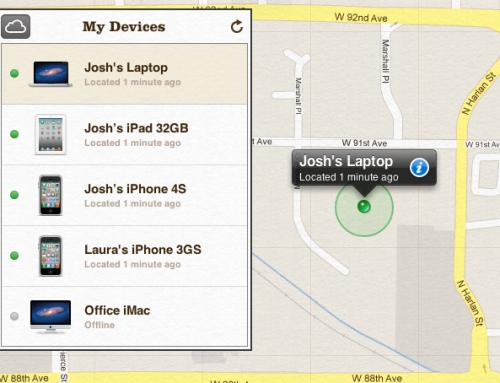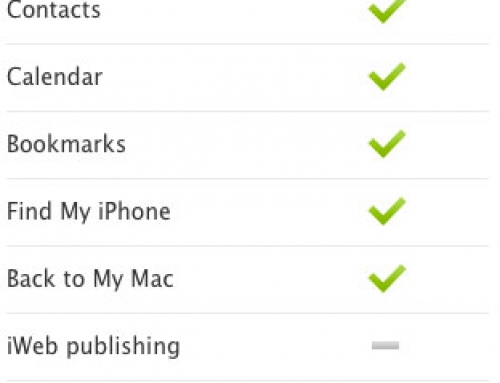Whether we like it or not, Apple officially pulls the plug on MobileMe features beginning June 30, 2012. That means you need to have everything transitioned to iCloud by that point… preferably sooner than later. This isn’t a simple transition. Do not wait until everything breaks; we cannot fix it. Any of you who are still using MobileMe — more than Contacts, Calendars and Mail — need to look into supplemental solutions to fill the gaping void left by iCloud. iCloud is not a business solution… it’s meant for single users. Keep reading to find out MobileMe customers lose after the transition. If you’re using MobileMe for business, please get in touch with us so we can help transition you to a more permanent solution.
Whether we like it or not, Apple officially pulls the plug on MobileMe features beginning June 30, 2012. That means you need to have everything transitioned to iCloud by that point… preferably sooner than later. This isn’t a simple transition. Do not wait until everything breaks; we cannot fix it. Any of you who are still using MobileMe — more than Contacts, Calendars and Mail — need to look into supplemental solutions to fill the gaping void left by iCloud. iCloud is not a business solution… it’s meant for single users. Keep reading to find out MobileMe customers lose after the transition. If you’re using MobileMe for business, please get in touch with us so we can help transition you to a more permanent solution.
Initially, MacWorks recommended that our clients wait for a little more stability before moving from MobileMe to iCloud. There were a few hiccups along the way, but now iCloud is relatively stable in its current state. That’s not to say that there won’t be issues during or after your transition; we’re here to help with any issues that may arise.
Please also note: iCloud is not the “cloud.” Many of our customers have mistakenly correlated the “cloud” to iCloud. The “cloud” is capable of nearly infinite possibilities. iCloud is Apple’s service which has a limited feature set that is designed to make sync easy for a single user. That’s it. If you’re looking into “cloud” solutions, iCloud probably isn’t the right choice. Get in touch with us so we can make recommendations for better “cloud” solutions.
What’s missing after the transition?
- iDisk – if you use your iDisk, you need to move your information somewhere else.
- Gallery – Apple introduced a new feature called Photo Journals recently.
- Web Publishing – if you’re still using iWeb, it’s time to find a different solution.
- Keychain items, Dashboard widgets and Dock items no longer sync.
What do you need for the MobileMe transition?
A Mac running Lion — if your Mac is running Snow Leopard (10.6), it’s an easy upgrade to Lion. If your Mac is running Leopard (10.5), it’s a little more complicated. Leopard users can click the following link for a free copy of Snow Leopard: https://www.me.com/snow-leopard/
An iPhone running iOS 5 or later — this means an iPhone 3GS or later. The iPhone 3G and the 1st generation iPhone are left out of the fun.
If you don’t have a computer or phone that meets the requirements, you must upgrade to continue using your MobileMe/iCloud account… or switch to one of our alternatives below.
What are some alternatives to MobileMe?
Google Apps is a great alternative to some of the syncing features that MobileMe provides. It’s meant for businesses, unlike iCloud and can share many resources between users within the business. You can read more about Google Apps on this page.
Dropbox is a great replacement for the MobileMe iDisk… Apple even tried to buy them a few years back. Dropbox gives you a similar — and more reliable — file synchronization that iDisk ever did. They’ve even work with app developers to make your sync experience more seamless. We expect Apple to come up with a competing product eventually, but it’s not there now and there’s no information hinting at future possibilities.
With the recent addition of Photo Journals, the need for a MobileMe Gallery replacement is greatly diminished. It’s a different user experience, but the concept is still the same. You are able to create Photo Journals and share them with your friend and family via iCloud. iCloud comes with 5GB of free space. If you start using Photo Journals, you’ll probably need to purchase more space for your account.
iWeb Publishing is a completely dead feature. There isn’t a good solution that involves iWeb. We wrote an article about iWeb publishing almost a year ago, but we really suggest that you move away from iWeb with a sense of urgency. There aren’t many solutions that are simpler than iWeb… but many solutions produce better end results. WordPress, SquareSpace, Sandvox — we can help you transition your website(s) to something more permanent.
For your Keychain, Dashboard and Dock items… there really isn’t a good feature replacement.
Let MacWorks help you
If iCloud doesn’t sound like the right solution for you, let us know and we’ll work with you to come up with the best option.
If iCloud does sound like a good option, let us help make the transition smooth. We’ll make sure that everything gets converted